dateFormat 日期格式化
Code
ts
function dateFormat(time: number | string | Date = Date.now(), fmt = "yyyy-MM-dd hh:mm:ss") {
let date = new Date(time)
let o = <any>{
"M+": date.getMonth() + 1, //月份
"d+": date.getDate(), //日
"h+": date.getHours(), //小时
"m+": date.getMinutes(), //分
"s+": date.getSeconds(), //秒
"q+": Math.floor((date.getMonth() + 3) / 3), //季度
S: date.getMilliseconds(), //毫秒
}
if (/(y+)/.test(fmt)) fmt = fmt.replace(RegExp.$1, (date.getFullYear() + "").substr(4 - RegExp.$1.length))
for (let k in o) {
if (new RegExp("(" + k + ")").test(fmt)) {
fmt = fmt.replace(RegExp.$1, RegExp.$1.length === 1 ? o[k] : ("00" + o[k]).substr(("" + o[k]).length))
}
}
return fmt
}基本使用
格式化时间戳
2023-06-27 11:41:45
vue
<script setup lang="ts">
import { dateFormat } from "@jqw755/q-ui"
dateFormat(1687837305000)
</script>格式化字符串
2023/06/27
vue
<script setup lang="ts">
import { dateFormat } from "@jqw755/q-ui"
dateFormat(new Date(), "YYYY/MM/DD")
</script>APIs
| 参数 | 说明 | 类型 | 默认值 | 必传 |
|---|---|---|---|---|
| time | 时间戳;或者可以转化为 Date 类型的字符串日期;或者 Date 对象 | number | string | Date | Date.now() | false |
| format | 格式化目标形式 | string | 'YYYY-MM-DD HH:mm:ss' | false |
format 支持的格式化占位符列表
| 标识 | 示例 | 描述 |
|---|---|---|
| YYYY | 2023 | 年,四位数 |
| M | 1-12 | 月,从 1 开始 |
| MM | 01-12 | 月,两位数 |
| D | 1-31 | 日 |
| DD | 01-31 | 日,两位数 |
| H | 0-23 | 小时 |
| HH | 00-23 | 小时,两位数 |
| m | 0-59 | 分钟 |
| mm | 00-59 | 分钟,两位数 |
| s | 0-59 | 秒 |
| ss | 00-59 | 秒,两位数 |
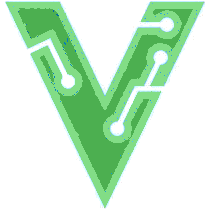 QUI
QUI