Button 按钮
基本使用
code
vue
<template>
<div>
<q-button>Default</q-button>
<q-button type="primary">Primary</q-button>
<q-button type="success">Success</q-button>
<q-button type="info">Info</q-button>
<q-button type="warning">Warning</q-button>
<q-button type="danger">Danger</q-button>
<q-button loading>Loading</q-button>
</div>
<div>
<q-button round>Default</q-button>
<q-button type="primary" round>Primary</q-button>
<q-button type="success" round>Success</q-button>
<q-button type="info" round>Info</q-button>
<q-button type="warning" round>Warning</q-button>
<q-button type="danger" round>Danger</q-button>
</div>
<div>
<q-button round>
<q-icon name="q-icon-refresh-left" />
</q-button>
<q-button type="primary" round>
<q-icon name="q-icon-delete" color="#fff" />
</q-button>
<q-button type="success" round>
<q-icon name="q-icon-edit" color="#fff" />
</q-button>
<q-button type="info" round>
<q-icon name="q-icon-star-off" color="#fff" />
</q-button>
<q-button type="warning" round>
<q-icon name="q-icon-location" color="#fff" />
</q-button>
<q-button type="danger" round>
<q-icon name="q-icon-upload" color="#fff" />
</q-button>
</div>
</template>禁用状态
Code
vue
<template>
<q-button disabled>Disabled</q-button>
</template>尺寸
Code
vue
<template>
<q-button size="small">Small</q-button>
<q-button>Default</q-button>
<q-button size="large">Large</q-button>
</template>APIs
| 参数 | 说明 | 类型 | 默认值 | 必传 |
|---|---|---|---|---|
| name | 默认文本 | string | default | false |
| type | 类型 | 'default' | 'primary' | | primary | false |
| size | 尺寸 | 'small' | 'large' | - | false |
| round | 圆角按钮 | boolean | false | false |
| disabled | 禁用状态 | boolean | false | false |
| loading | 加载状态 | boolean | false | false |
Events
| 事件名称 | 说明 | 参数 |
|---|---|---|
| click | 点击按钮时的回调 | (e: Event) => void |
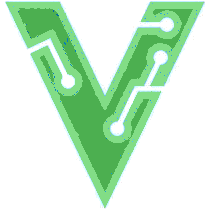 QUI
QUI